Create a Shipped Direct Order Report to view all Shipped Direct Orders detailing expected, actual and net freight.
| Access |
| Grant permission to User Profiles in Access User Profiles > Security > Direct Orders> Access Open Direct Orders > Print Shipped DO Report |
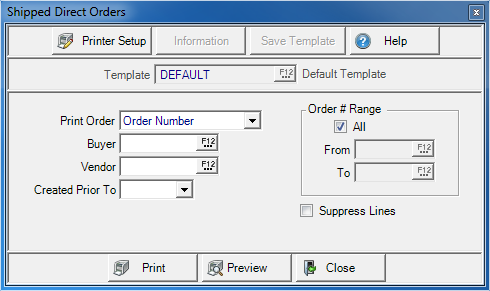
Select the Print Order on the report
- Order Number
- Date Ordered
- Date Shipped
- Customer
- Vendor
Enter the Operator number in the Buyer field or select F12 to search. Leave the field blank to include all Buyers.
Enter the Vendor ID or select F12 to search. Leave the field blank to include all Vendors.
Click into the field and enter the Created Prior Todate or select the drop down menu.
In Order # Range, select from
- All - All shipped orders
- From - Select a starting order number
- To - Select an ending order number
Use Suppress Linesto remove the following columns from the report.
|
|
|
|
|
Select Preview to view the report onscreen.
Select Print to send the report directly to the default printer.
View a sample report here.